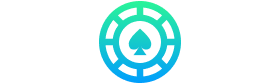Banking
At LuckyZino Casino, banking should be as simple and worry-free as spinning your favorite slot. We prioritize trust, transparency, and secure handling of funds so you can focus on play. Whether you’re claiming the “12,000,000 Gold Coins + 1.7 Sweeps Coins” welcome offer or making routine deposits and withdrawals, the platform supports familiar payment choices, clear processing expectations, and responsive support to help if anything comes up.
Trusted payment options you can use today
LuckyZino supports major, reliable payment methods you likely already use: Visa, MasterCard, PayPal, Skrill, bank transfer, and gift cards. Transactions are processed in US dollars ($), and availability may vary depending on your state and the payment provider’s regional rules. LuckyZino operates as a sweepstakes casino, so remember the difference: Gold Coins are for free play, while Sweeps Coins can be redeemed for cash prizes after meeting playthrough and verification requirements. For a deeper look at the site and offers, see our LuckyZino Casino review.
Fast facts: processing times, limits, and fees
- Deposit times: Most card and e-wallet deposits (Visa, MasterCard, PayPal, Skrill) post instantly. Bank transfers and some gift-card methods can take 1–5 business days.
- Withdrawal timeframes: Sweeps Coins redemptions typically require account verification and can take several business days to process, often 3–10 business days depending on the payout method and checks. Bank transfers may take longer.
- Minimum and maximum amounts: Minimum deposits commonly start around $10, while maximums vary by method, promotion, and your account status. Check the cashier page for exact limits tied to your account.
- Fees: Many transactions are free, but some banks or payment providers may charge processing fees. LuckyZino aims for transparent billing; if a fee applies, it will be shown before you confirm the transaction.
Always check the cashier or your account settings for the most current limits and fees that apply to your region and chosen method.
How your money stays protected
LuckyZino uses industry-standard security practices to protect your data and payments. That includes SSL/TLS encryption for data in transit, secure servers and firewall defenses to block unauthorized access, and partnerships with reputable payment processors for card and e-wallet handling. Complex terms are handled behind the scenes so your experience remains straightforward: the site protects your connection, secures payment details, and limits access to authorized staff only. If you want to confirm licensing or third-party audits, look for certifications and legal notices in the site footer or contact support.
Smooth banking on desktop and mobile
Banking at LuckyZino is designed for speed and ease on both desktop and mobile. The cashier is laid out clearly, so you can move from deposit to play in a few taps. For detailed instructions on deposits and withdrawals, see the How-To section below.
Everything is mobile-friendly, so you can deposit or cash out from your phone or tablet as easily as on desktop.
Build confidence: customer care, responsible play, and transparency
LuckyZino offers live chat and email support (support@luckyzino.com) to help with banking questions, verification, and payout issues. The site also encourages responsible play and provides tools such as deposit limits, time-outs, and self-exclusion where applicable to help you stay in control. If you ever have a problem with a transaction, reach out to live chat for fast assistance or email support@luckyzino.com for documentation and follow-up.
Quick Answers — Banking at LuckyZino
Here are short, helpful answers to common banking questions.
How do I deposit with Visa?
Open the cashier, choose Visa, enter your card details and deposit amount, then confirm. Most Visa deposits post instantly.
Can I use PayPal at LuckyZino?
Yes—PayPal is supported where available in your region. Choose PayPal in the cashier and follow the on-screen steps to log in and confirm.
Are deposits instant?
Most card and e-wallet deposits are instant. Bank transfers and some gift-card options may take 1–5 business days.
Do I need to verify my identity to withdraw?
Yes. For Sweeps Coins cashouts, verification (ID and proof of address) is usually required before the first withdrawal.
Is my banking information safe?
Yes—LuckyZino uses SSL encryption and secure payment processors to protect your data.
Can I use US dollars ($)?
Yes. LuckyZino accepts transactions in US dollars.
How-To Play It Safe: Step-by-Step Banking
These multi-step answers will guide you through common tasks.
- Step 1Open the cashier and pick your method (Visa, PayPal, Skrill, Gift Card, Bank Transfer).
- Step 2Enter the deposit amount and payment details.
- Step 3Confirm the transaction and start playing—most deposits post instantly.
- Step 1Complete account verification (upload ID and proof of address).
- Step 2Go to the cashier and select Withdrawals.
- Step 3Choose the Sweeps Coins redemption option and preferred payout method.
- Step 4Enter the amount and submit.
- Step 5Wait for processing; you’ll be notified when the payout is complete.
- Step 1Open Cashier and choose Gift Card if available.
- Step 2Enter the gift card code and any requested details.
- Step 3Confirm to add Gold Coins or account credit. If you don’t see a gift-card option, contact support@luckyzino.com for guidance.
- Step 1Go to Account Settings or Responsible Gaming in your profile.
- Step 2Select Deposit Limits or Time-Outs.
- Step 3Set your preferred limits and save changes. The change takes effect immediately or as described on-screen.
- Step 1Check your account balance and transaction history for error messages.
- Step 2Confirm your payment details and limits with your bank or payment provider.
- Step 3Contact live chat for immediate help, or email support@luckyzino.com with transaction details for follow-up.
Ready when you are
Banking at LuckyZino is built around familiar payment methods, clear timelines, and protections designed to keep your funds and information secure. If you're new, start with a small deposit to confirm your preferred method works smoothly, and reach out to live chat or support@luckyzino.com if you need help. Play responsibly, use the available account-controls, and enjoy the welcome offer of “12,000,000 Gold Coins + 1.7 Sweeps Coins” when you sign up.